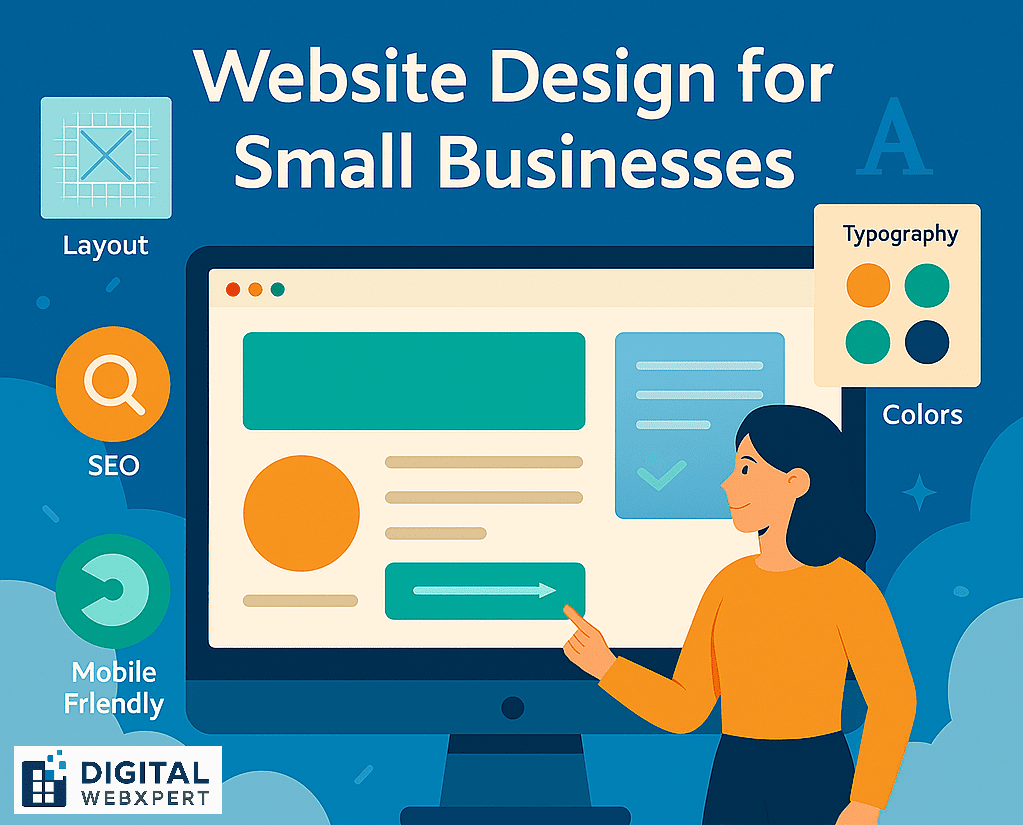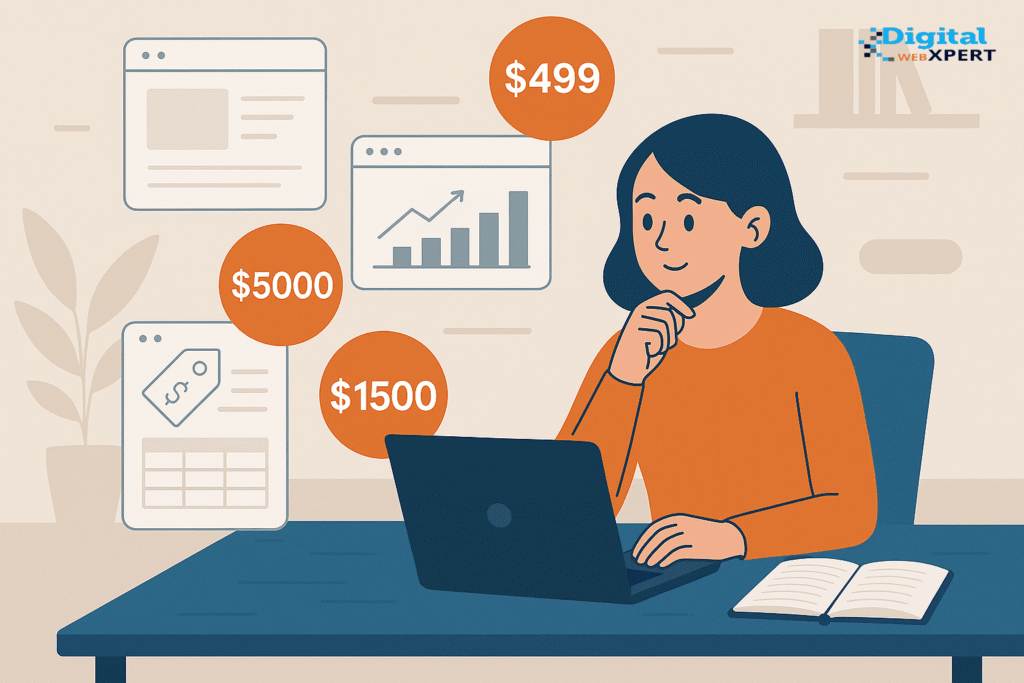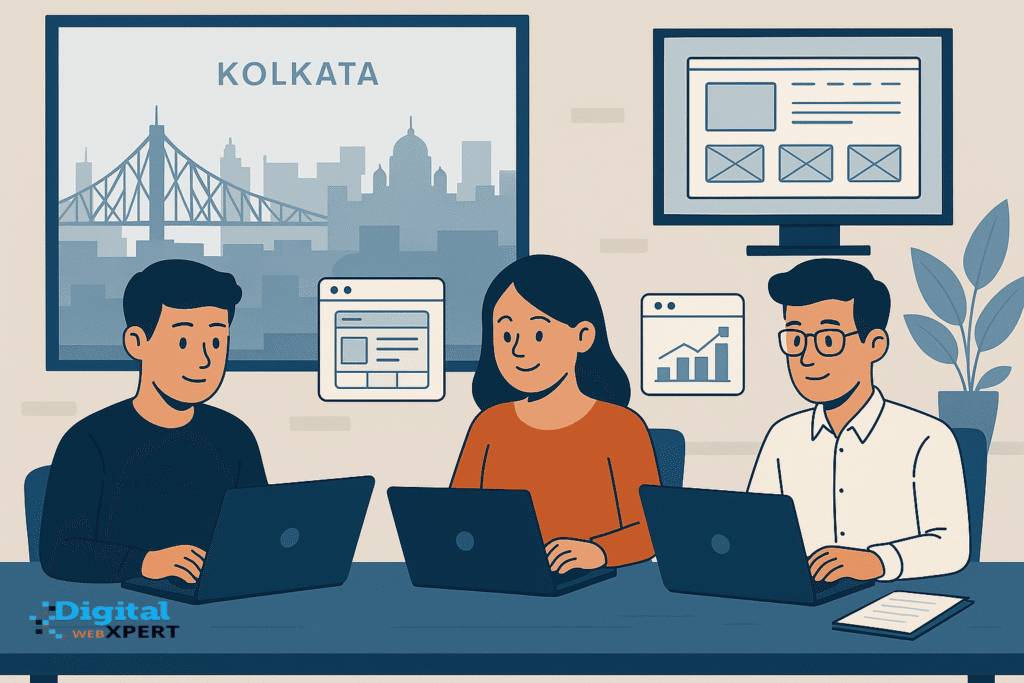In 2025, having a professional online presence is no longer optional — it’s a necessity. A well-crafted website not only reflects your brand but also drives traffic, builds trust, and turns visitors into paying customers. This ultimate guide is designed to help small business owners navigate the essentials of website design, from planning to publishing.
Whether you’re starting from scratch or planning a redesign, understanding the principles of website design can help you create a site that performs and grows with your business.
Why Website Design Matters for Small Businesses
Your website is often your customer’s first impression of your business. Poor website design can drive potential leads away, while a polished and strategic site builds credibility, communicates value, and converts visitors.
Key reasons why website design matters:
- Credibility & trust: A clean, professional design builds instant trust.
- SEO & visibility: Design choices impact page speed, mobile responsiveness, and readability — all SEO ranking factors.
- Conversion optimization: A well-designed layout with CTAs can significantly improve leads and sales.
- Brand identity: Your colors, typography, and imagery should align with your overall brand.
Step-by-Step Website Design Guide for Small Businesses
1. Define Your Website Goals
Start with a clear purpose. Are you trying to generate leads, sell products, or build a subscriber base?
Write down your:
- Target audience
- Business objectives
- Core offerings
This will shape the entire website design strategy.
2. Choose the Right Platform
For most small businesses, WordPress is the top choice due to flexibility and scalability. Alternatives include:
- Shopify (for ecommerce)
- Wix / Squarespace (easy drag-and-drop builders)
- Custom-coded sites (for complex functionality)
Pick a platform that aligns with your budget, skill level, and future plans.
3. Plan Your Website Structure
Create a sitemap with key pages:
- Home
- About Us
- Services/Products
- Testimonials
- Blog
- Contact Us
Keep navigation simple and intuitive. A well-structured layout is essential for good website design.
4. Optimize for Mobile-First Design
In 2025, over 70% of website traffic is mobile. Your site must be:
- Fully responsive (adjusts to any screen)
- Fast loading on mobile
- Touch-optimized (easy buttons, readable fonts)
Choose mobile-friendly themes and test responsiveness across devices.
5. Focus on Clean Visual Design
A visually pleasing website design doesn’t mean flashy. It means clean, user-friendly, and consistent.
Best practices include:
- Use a limited color palette (aligned with your brand)
- Choose 2–3 fonts max
- Stick to a clear visual hierarchy
- Use white space for readability
6. Use High-Quality Images and Branding
Photos and graphics reflect your professionalism. Avoid blurry or generic stock photos.
- Use original photos where possible
- Ensure your logo and branding are consistent
- Use icons to guide visual flow
7. Make It SEO-Friendly
Great website design is wasted without traffic. Implement on-page SEO tactics:
- Include target keywords in H1, title tags, meta descriptions
- Optimize images with alt tags
- Use clean URL structures
- Use schema markup (FAQ, reviews, services)
8. Add Clear Calls-to-Action (CTAs)
Guide visitors to act: call, buy, subscribe, or book.
- Use buttons with action verbs: “Get a Quote”, “Schedule a Call”
- Place CTAs above the fold and throughout pages
- Don’t overwhelm users with too many options
9. Ensure Fast Load Speed
Speed is both a user experience and SEO ranking factor. Tips:
- Compress images (WebP format)
- Use caching and CDNs
- Choose a fast hosting provider
- Minimize plugins and scripts
10. Integrate Trust Signals
Especially important for small businesses:
- Display testimonials and reviews
- Add security badges (SSL, trusted payment icons)
- Include About/Team pages to humanize your brand
11. Include Essential Legal Pages
Cover your legal bases:
- Privacy Policy
- Terms & Conditions
- Cookie Policy (with consent pop-ups)
These also help with GDPR compliance and trust.
12. Connect With Analytics and Tools
Track, optimize, and grow.
- Google Analytics & Search Console
- Heatmaps (Hotjar, Microsoft Clarity)
- CRM/Lead forms
- Email marketing integration (Mailchimp, ConvertKit)
Website Design Mistakes to Avoid
- Cluttered layouts
- No mobile optimization
- Slow loading pages
- Lack of CTAs
- Using outdated design styles
Avoiding these mistakes will dramatically improve your website’s performance.
How Much Should Website Design Cost for Small Businesses?
Costs vary by:
- DIY builder: $300–$800
- WordPress with a designer: $800–$2500
- Custom design with development: $3000+
It depends on your goals, complexity, and who you hire. But always prioritize value over cost.
Final Thoughts: Your Website Is a Business Asset
Effective website design doesn’t just look good — it works hard to grow your business.
A clean layout, optimized pages, clear messaging, and seamless UX all contribute to more traffic, higher conversions, and better customer experience.
Need help bringing your small business website to life? At Digital WebXpert, we specialize in affordable, conversion-focused website design for small businesses.
👉 Let’s build your future-ready site: https://www.digitalwebxpert.com