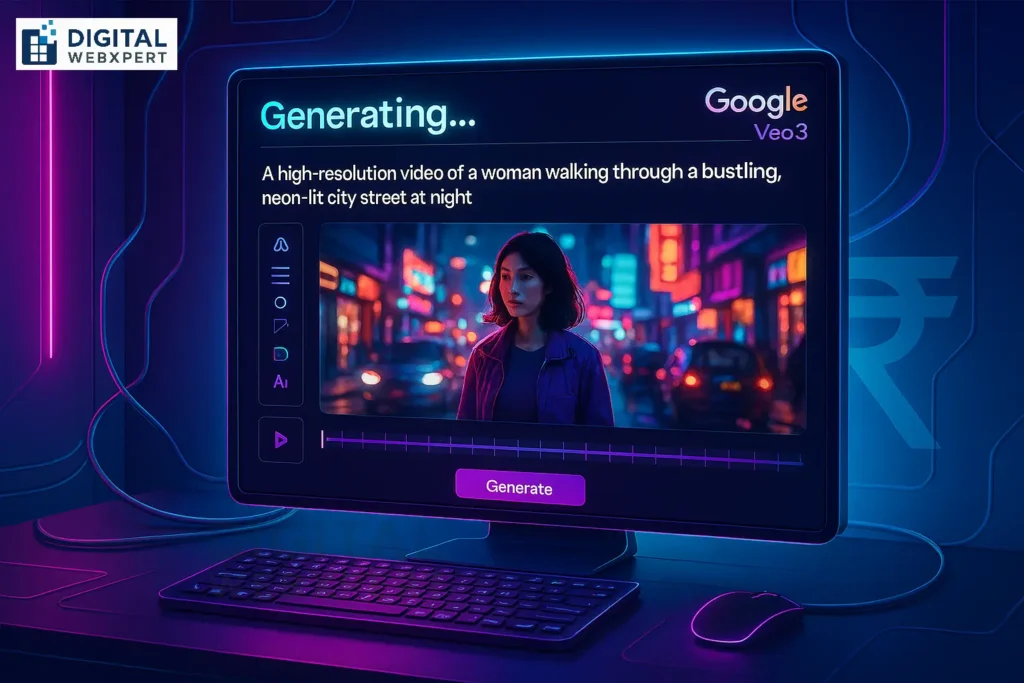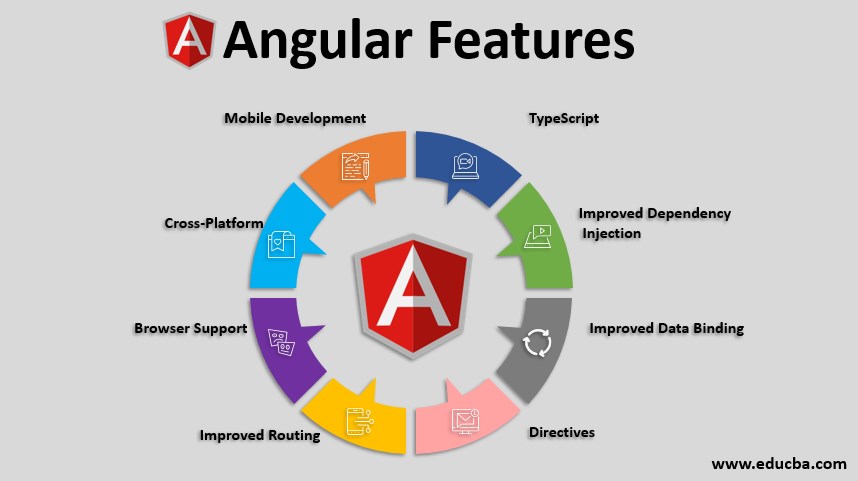Are you wondering how to use Google Veo3 for free to make cinematic-quality AI videos? You’re in the right place.
In this comprehensive guide, we’ll show you how to access Veo3 using legitimate free methods like Google Cloud credits, Gemini Pro trials, and how to combine both for extended access.
Whether you’re a small business owner, freelancer, or part of a marketing team, learning how to use Google Veo3 for free can help you generate scroll-stopping videos without spending a dime.
What is Google Veo 3?
Google Veo 3 is a powerful AI video generation tool launched in 2025. It’s built by Google DeepMind and capable of:
Generating cinematic 1080p videos up to 8 seconds long
Producing realistic audio, like sound effects and dialogue
Interpreting text and image prompts
Offering control over camera movement, scene dynamics, and lighting
Businesses and creators can use Veo 3 to generate:
Short ads
Product demos
Explainer videos
Social media reels
Educational clips
And all of this can be done for free—if you know how.
H2: How to Use Google Veo3 for Free — 4 Legit Methods
Let’s break down exactly how to use Google Veo3 for free without any hidden costs.
H3: 1. Google Cloud Free Credits
New Google Cloud users receive ₹25,000 ($300) in credits when signing up. These can be used on Vertex AI, where Veo3 is available.
Steps:
Create a Google Cloud account
Activate the Vertex AI API
Launch the Media Studio
Select “Video Generation” using Veo3
Start generating your clips using the free credits
This method gives you up to 90 days of free use.
H3: 2. Gemini Pro Free Trial
You can access Google Veo3 for free by signing up for a Gemini Pro trial (Google One or Workspace editions).
Benefits:
3 free videos daily
1080p video quality
Quick rendering in your browser
No credit card required in some cases
It’s perfect for casual creators or those exploring Veo3’s capabilities.
H3: 3. Combine Cloud + Gemini for Extended Free Use
Want even more value? Combine the Google Cloud free trial and Gemini Pro trial to extend your usage of Google Veo 3 for free to up to 3 months.
Start with Gemini for fast testing, then switch to Cloud credits for more control and volume.
H3: 4. Apply for Developer API Preview (Advanced)
If you’re a developer or an agency, you can apply to test Veo3 using its API on Vertex AI.
Though not public by default, access may be granted based on project needs. This method is ideal for building tools or automation around AI video generation.
H2: Best Prompt Tips — How to Use Google Veo3 for Free Like a Pro
Knowing how to use Google Veo3 for free is only half the game. To get the most from your free trials, you need strong prompt writing.
Prompt Tips:
Keep prompts under 600 characters
Add scene breaks with
//Use specific verbs: “running,” “zooming in,” “sunset fading”
Include sound cues in quotes:
"rainfall","applause","ambient piano"Use camera terms: “wide shot,” “pan left,” “overhead drone view”
Example Prompt:
A child flying a kite on a mountain peak // camera zooms out to reveal sunset sky // “wind blowing” and “gentle music”
This approach yields the best cinematic results.
H2: Who Should Learn How to Use Google Veo3 for Free?
Here’s who benefits most from using Google Veo3 for free:
| User Type | Use Cases |
|---|---|
| Small Businesses | Ads, product highlights |
| Freelancers & Creators | Short films, motion stories |
| Marketing Teams | Reels, promotional videos |
| Nonprofits | Awareness campaigns, event coverage |
| Educators | Visual explainers, AI storytelling |
Whether you’re creating for fun or business, this is a must-use tool.
H2: Summary — How to Use Google Veo3 for Free (Recap)
Here’s a quick comparison of the four free methods to access Veo3:
| Method | Duration | Limitations |
|---|---|---|
| Google Cloud Credits | 90 days | ₹25,000 credits limit |
| Gemini Pro Trial | 30 days | 3 videos/day, 8s max |
| Combined Access | ~3 months | Short-form only |
| API Preview | Varies | Needs approval |
Final Thoughts
If you’re serious about video marketing, content creation, or storytelling in 2025, knowing how to use Google Veo3 for free can give you a major edge.
Veo 3 helps you generate stunning AI videos—with no upfront cost, if you use the right access method.
So go ahead, sign up for Google Cloud, try Gemini Pro, and start creating magic with AI video.
Want Help Generating Prompts?
If you’re ready to explore Veo 3 but need help crafting powerful prompts tailored to your niche or business, contact the team at Digital WebXpert.
We help businesses, creators, and nonprofits harness the power of AI for real growth.