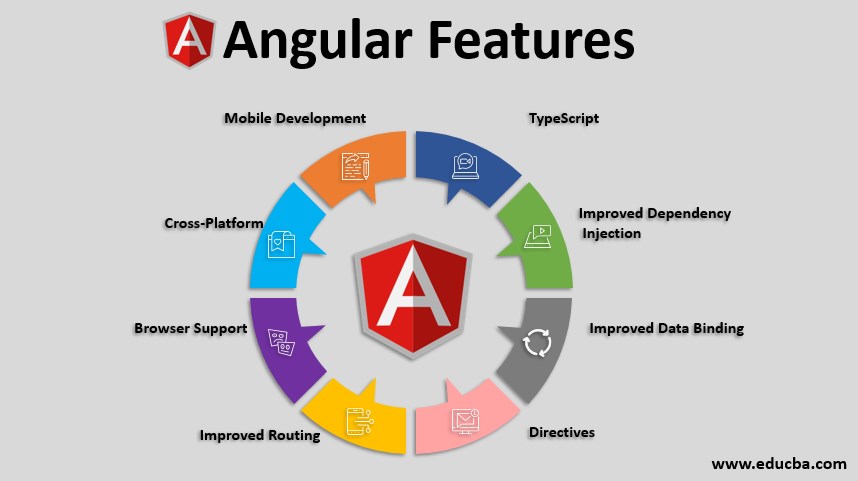Introduction: Learn Web Design in 2025 — Without Paying a Penny
GitHub Repositories for Web Design are now the go-to resource for anyone who wants to master web design in 2025 — completely free.
Whether you’re a beginner or a professional developer, these open-source projects help you learn real-world design skills from the world’s top developers.
In this post, we’ll explore the 10 best GitHub repositories to master web design in 2025, covering responsive layouts, animations, and modern frameworks — all designed to help you learn faster and smarter.
🤖 Why Learn Web Design from GitHub?
Learning web design from GitHub isn’t just free — it’s practical, real, and constantly evolving.
Here’s why GitHub is your best classroom in 2025:
- 💡 Real-world projects — learn from code that powers live websites.
- 🤝 Community-driven learning — collaborate with designers and developers globally.
- 🔄 Constant updates — repositories evolve with web design trends.
- 🧠 Hands-on practice — experiment, fork, and build your own portfolio.
As GitHub Docs highlights, open-source collaboration is the fastest way to sharpen your design and coding skills.
🔟 Top 10 GitHub Repositories to Master Web Design in 2025
Below are the top-rated and community-approved GitHub repositories to help you master web design in 2025 — from layout to animations to UI frameworks.
1️⃣ freeCodeCamp
The internet’s most popular open-source platform for learning web design, HTML, CSS, and JavaScript.
Why it’s great:
- Complete curriculum for responsive design and accessibility
- Interactive coding challenges
- Active forum and Discord community
💡 Perfect for beginners who want structure and real coding projects.
2️⃣ 30 Seconds of CSS
Bite-sized CSS tips, tricks, and snippets that simplify your daily workflow.
Why it’s great:
- Learn CSS animations, transitions, and layouts quickly
- Easy to apply in live projects
- Ideal for daily practice
💡 Best for designers who want to refine their CSS craft in minutes a day.
3️⃣ Frontend Mentor Solutions
A community-driven space to practice real-world web design challenges.
Why it’s great:
- Access projects solved by top frontend devs
- See design-to-code transitions
- Great for building your portfolio
💡 Real challenges. Real results.
4️⃣ Awesome Web Design Resources
A curated list of free tools, tutorials, and frameworks for web designers.
Why it’s great:
- 1000+ links to icons, fonts, color palettes, and UI kits
- Organized by categories (UI, UX, tools, frameworks)
- Updated frequently by Brad Traversy (trusted instructor)
💡 A goldmine of inspiration for both designers and developers.
5️⃣ Tailwind CSS
The most powerful utility-first CSS framework used by modern websites.
Why it’s great:
- Speeds up design and development
- Customizable, responsive, and mobile-first
- Community of 300k+ developers
💡 A must-learn framework for 2025 web designers.
6️⃣ Design Resources for Developers
A repository packed with free design assets — from illustrations to mockups.
Why it’s great:
- Save time on UI assets
- 500+ curated free design resources
- Perfect for quick prototypes
💡 Ideal for developers who want to make their websites look polished.
7️⃣ CSS Grid Garden & Flexbox Froggy
Fun, interactive games that teach CSS Grid and Flexbox visually.
Why it’s great:
- Learn layouts through play
- Immediate feedback for every move
- Beginner-friendly
💡 Makes mastering layouts as fun as gaming.
8️⃣ Web Dev Simplified Projects
Mini-projects that bridge theory and real-world practice.
Why it’s great:
- Practical hands-on examples
- Covers animations, UI patterns, and JavaScript logic
- Learn by building
💡 Perfect for intermediate learners improving design + dev synergy.
9️⃣ Frontend Daily Challenges
100+ small coding challenges for designers and front-end developers.
Why it’s great:
- Improve speed and consistency
- Develop creativity with mini projects
- Perfect for daily exercises
💡 Consistency is key — this repo helps you stay sharp.
🔟 Digital WebXpert Web Design Starter Kit
A custom starter template collection by Digital WebXpert to help you build AI-ready, SEO-optimized, and responsive websites in 2025.
Why it’s great:
- Combines AI, UX, and automation in one stack
- Includes SEO best practices
- Ideal for agencies and freelancers
💡 Your first step toward AI-powered web design.
🧠 How These GitHub Repositories Help You Master Web Design Fast
These repositories don’t just teach — they transform how you think and build as a designer.
Here’s what makes them effective:
- Learn from real, production-ready code.
- Collaborate with open-source contributors.
- Build your portfolio with real-world projects.
- Stay updated with AI-integrated design trends.
As CSS-Tricks emphasizes, consistent hands-on practice is the best path to mastering modern web design principles.
⚙️ Bonus Tips for 2025 Web Designers
- 🌐 Learn how AI tools like Figma AI, ChatGPT, and Framer AI are transforming UI design.
- 🧩 Follow trending repos on GitHub Trending.
- 🚀 Create your own open-source portfolio project.
- 💬 Join Discord or Reddit communities to exchange feedback.
💡 Pro Tip: Document your journey — GitHub doubles as your portfolio!
🏁 Conclusion: Learn Smart, Build Fast, Stay Free
You don’t need to spend thousands on design courses.
The GitHub Repositories for Web Design listed above offer everything — from fundamentals to advanced techniques — all for free.
By exploring, forking, and contributing to these projects, you’ll not only master web design in 2025 but also build a global network of collaborators.
At Digital WebXpert, we help businesses and creators build AI-powered, SEO-optimized, and future-ready websites using these same open-source principles.
👉 Get a Free Consultation to transform your web presence with cutting-edge design and automation.
🧩 FAQ (Schema-Ready)
Q1: Can I really learn web design for free on GitHub?
A: Absolutely. GitHub hosts thousands of open-source repositories with real projects, tutorials, and code examples — all free to access.
Q2: Which GitHub repository is best for beginners?
A: Start with freeCodeCamp or Frontend Mentor Solutions for hands-on practice and community support.
Q3: What skills do I need to master web design in 2025?
A: Focus on HTML, CSS, responsive design, accessibility, and AI-integrated design tools to stay ahead.