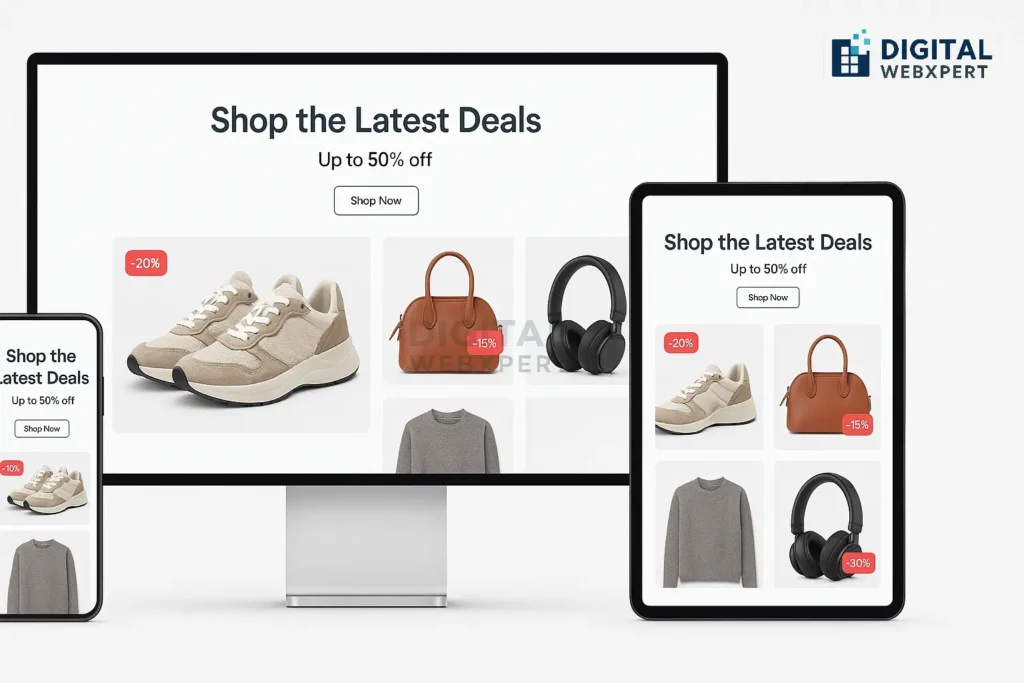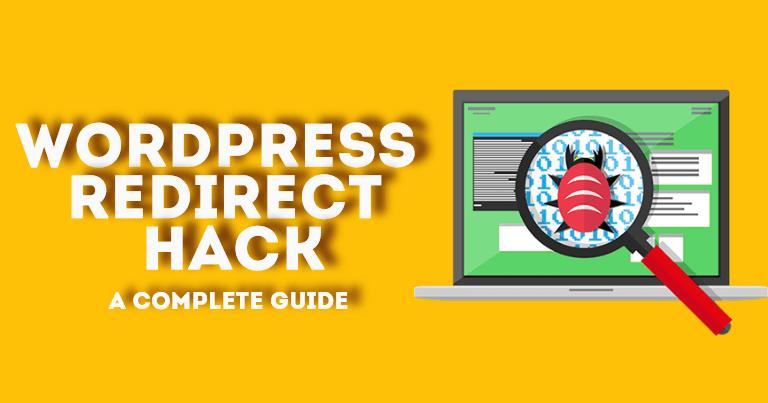Introduction
In today’s hyper-competitive digital marketplace, having a functional ecommerce website isn’t enough — it needs to convert visitors into customers. Your design choices can dramatically influence buying decisions. In this blog, we’ll dive deep into ecommerce website design tips that boost sales, improve user experience (UX), and enhance conversion rates.
Whether you’re a small business owner, freelancer, startup founder, or part of a marketing team, these actionable strategies will give your ecommerce store the design edge it needs.
1. Start With a Clear Value Proposition
First impressions matter — and in ecommerce, you’ve got about 5 seconds to capture a visitor’s attention. Your homepage should immediately communicate what you sell, why it’s valuable, and what sets you apart.
Tips:
Use a short, punchy headline.
Include your top-selling product or service upfront.
Support your headline with a call-to-action (CTA).
✅ Example: “Get Designer Home Decor at Factory Prices – Shop Now”
2. Design Mobile-First
More than 60% of ecommerce traffic comes from mobile devices. If your website isn’t mobile-optimized, you’re losing potential sales.
Best Practices:
Use responsive design that adapts to all screen sizes.
Optimize images for fast loading on mobile networks.
Use thumb-friendly buttons and intuitive navigation.
A mobile-first strategy isn’t optional — it’s essential for ecommerce success in 2025.
3. Simplify Navigation
Confusing menus and complex layouts can frustrate users. A clean, easy-to-follow navigation structure improves user experience and keeps visitors engaged.
Tips:
Use a top-level menu with logical product categories.
Add filters and sorting options on product listing pages.
Include a search bar that delivers relevant results.
Remember, a customer who can’t find a product can’t buy it.
4. Use High-Quality Product Images & Videos
In ecommerce, customers can’t touch or feel products — they rely on visuals. High-quality, zoomable images and videos can drastically improve purchase confidence and increase sales.
Design Tips:
Use white or neutral backgrounds.
Show products from multiple angles.
Add lifestyle images and how-to-use videos.
People remember 80% of what they see, so visuals must shine.
5. Optimize Page Speed
Slow websites are sales killers. Even a 1-second delay in load time can reduce conversions by 7% or more.
Improve Speed By:
Compressing images.
Minimizing CSS, HTML, and JavaScript.
Using a CDN and caching plugins.
Choosing a high-performance web host.
Use tools like Google PageSpeed Insights to test your site.
6. Add Clear and Persuasive CTAs
Every page on your ecommerce website should have a clear goal, whether it’s to get users to shop, sign up, or check out.
Examples of CTAs:
“Add to Cart”
“Shop the Collection”
“Claim Your Discount”
“Start Free Trial”
CTAs should stand out visually and be action-oriented.
7. Display Trust Signals
Trust is a major factor in ecommerce conversion. Add trust-building elements that reassure visitors and reduce hesitation.
Elements to Include:
SSL certificates (HTTPS)
Customer reviews and testimonials
Trust badges (payment logos, security seals)
Money-back guarantees
Clear return policies
Trust = Confidence = Conversions.
8. Highlight Special Offers & Discounts
Use banners, pop-ups, and callouts to show limited-time offers or ongoing sales. These create urgency and drive action.
Design Techniques:
Use countdown timers for flash sales.
Highlight “Best Value” or “Most Popular” plans.
Create “Buy More, Save More” bundles.
Scarcity and urgency are psychological triggers proven to increase ecommerce sales.
9. Create a Seamless Checkout Experience
According to Baymard Institute, the average cart abandonment rate is 69.57%. A confusing or long checkout process is often to blame.
Ecommerce Checkout Tips:
Offer guest checkout (no forced sign-up).
Show progress indicators (e.g., Step 1 of 3).
Reduce form fields to only what’s necessary.
Enable auto-fill and address suggestions.
Offer multiple payment methods (credit, UPI, wallets).
10. Use Exit-Intent Popups Strategically
When users are about to leave, offer them something valuable:
A discount code
Free shipping
A lead magnet (e.g., “Download our gift guide”)
Done right, these exit-intent popups can recover lost sales and grow your email list.
11. Leverage Social Proof Throughout the Site
Social proof — like customer reviews, star ratings, and user-generated content — boosts credibility and trust.
Where to Include It:
On product pages
Near CTAs
On homepage sliders
In email sign-up sections
✅ Bonus Tip: Use real customer photos with testimonials for authenticity.
12. Make It Easy to Contact You
Contact options shouldn’t be buried in a footer. Include:
Live chat (boosts conversion rates)
A prominent Contact Us page
Social media links
If users trust they can reach you, they’re more likely to buy from you.
13. Invest in Clear, SEO-Optimized Content
Your ecommerce content should do more than just look pretty. It should:
Answer buyer questions
Be optimized with ecommerce website design tips and related keywords
Drive organic traffic through search engines
Use blog posts, FAQs, buying guides, and tutorials to educate and convert.
14. Enable Personalization
Use customer data to:
Recommend relevant products
Show recently viewed items
Offer personalized discounts
AI-powered personalization improves UX and drives repeat purchases.
15. Monitor, Test & Improve
Use tools like:
A/B Testing (for CTA buttons, layouts, colors)
Your ecommerce website should be a living, evolving asset that improves with every insight.
Conclusion
Improving your ecommerce site design isn’t just about looking good — it’s about boosting your bottom line. Implementing these ecommerce website design tips will enhance your user experience, increase trust, and ultimately lead to more sales.
Whether you’re running a solo online store or managing a large product catalog, conversion-focused design will be your biggest growth lever in 2025 and beyond.
Need a professional redesign of your ecommerce site? Get in touch with Digital Web Xpert — we help brands turn browsers into buyers.