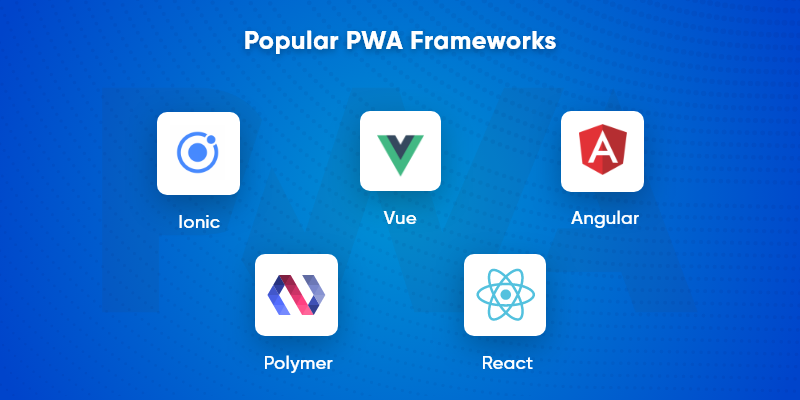Introduction
Website development is a crucial process that directly impacts business success, user engagement, and online visibility. While developers strive for functionality, aesthetics, and performance, mistakes can creep in—sometimes unnoticed until they cause major issues.
From poor navigation to slow load times, website development errors can hurt user experience, SEO rankings, and conversion rates. Avoiding these mistakes ensures that your website remains competitive, professional, and efficient.
In this blog post, we’ll explore the most common website development mistakes and offer practical solutions to prevent them.
1. Poor Website Navigation
The Mistake:
A confusing or cluttered navigation system frustrates users, making it difficult to find important pages. If visitors struggle to locate content, they may leave the site, increasing bounce rates.
How to Avoid It:
- Use clear and intuitive menu structures with logical categories.
- Limit the number of main navigation items to essential sections.
- Implement breadcrumb navigation for better usability.
- Ensure easy access to contact information and important links.
Example:
Instead of an overcrowded menu with excessive subcategories, simplify navigation with dropdown menus and a well-structured sitemap.
2. Lack of Mobile Optimization
The Mistake:
Failing to optimize for mobile devices alienates a large percentage of users. More than 60% of web traffic comes from mobile devices, meaning a non-responsive website leads to lost opportunities.
How to Avoid It:
- Adopt a mobile-first approach in design and development.
- Use responsive frameworks like Bootstrap or CSS Grid.
- Test on multiple devices to ensure smooth performance.
- Optimize buttons and touch interactions for mobile users.
Example:
Ensure images scale properly, font sizes adjust, and menu items remain functional on different screen sizes.
3. Slow Page Loading Speed
The Mistake:
Slow websites drive users away. Studies show that if a page takes more than 3 seconds to load, users are likely to abandon it.
How to Avoid It:
- Optimize image sizes using formats like WebP.
- Minify CSS, JavaScript, and HTML to reduce load times.
- Leverage browser caching and content delivery networks (CDNs).
- Reduce unnecessary plugins and third-party scripts.
Example:
Use Google PageSpeed Insights to analyze and improve website speed performance.
4. Ignoring SEO Best Practices
The Mistake:
Overlooking SEO fundamentals can bury your site in search engine results, making it hard for users to discover it organically.
How to Avoid It:
- Include optimized meta titles and descriptions for all pages.
- Use keyword-rich content with natural language flow.
- Structure headings properly using H1, H2, and H3 tags.
- Ensure fast loading speeds and mobile responsiveness for better rankings.
Example:
A blog post about website development should include keywords like web development trends, SEO optimization, and UI/UX best practices naturally within the content.
5. Weak Security Measures
The Mistake:
Poor security practices make websites vulnerable to hacks, malware, and data breaches. Without proper precautions, sensitive user information can be compromised.
How to Avoid It:
- Implement SSL certificates to encrypt user data.
- Regularly update plugins, frameworks, and CMS versions.
- Use strong passwords and two-factor authentication.
- Conduct frequent security audits to identify vulnerabilities.
Example:
Use firewalls and malware scanners to detect threats early and protect user data.
6. Ignoring Website Accessibility
The Mistake:
A website that isn’t accessible to users with disabilities fails to comply with Web Content Accessibility Guidelines (WCAG), potentially limiting audience reach.
How to Avoid It:
- Provide alt text for images to assist visually impaired users.
- Use keyboard-friendly navigation for easier interaction.
- Ensure sufficient color contrast for readability.
- Offer transcripts and captions for multimedia content.
Example:
Implement ARIA attributes and follow accessibility guidelines for a more inclusive website experience.
7. Overcomplicated User Interface (UI)
The Mistake:
Overloading the website with too many elements—excessive animations, flashy graphics, and complex layouts—can overwhelm visitors.
How to Avoid It:
- Follow a clean and minimalist design approach.
- Prioritize content hierarchy and readability.
- Maintain consistent font styles and colors throughout the website.
- Reduce unnecessary pop-ups and distractions.
Example:
Keep user interfaces simple, intuitive, and easy to navigate for a pleasant browsing experience.
8. Broken Links and 404 Errors
The Mistake:
Broken links lead to dead-end pages, frustrating users and harming SEO rankings.
How to Avoid It:
- Regularly scan for broken links using Google Search Console.
- Implement 301 redirects for removed pages.
- Offer a customized 404 page with helpful links.
Example:
An error page should include a friendly message and a search function to guide users back to main content.
9. Poor Content Strategy
The Mistake:
Publishing low-quality, inconsistent, or irrelevant content can diminish credibility and engagement.
How to Avoid It:
- Maintain a consistent content schedule (blogs, news updates, resources).
- Focus on valuable and informative content tailored to your audience.
- Optimize content for readability with short paragraphs and bullet points.
Example:
Use storytelling and visual aids to make content engaging and accessible.
10. Neglecting Analytics and Performance Tracking
The Mistake:
Without tracking website analytics, businesses miss opportunities to optimize performance and user engagement.
How to Avoid It:
- Set up Google Analytics to monitor traffic and behavior trends.
- Utilize heatmaps (Hotjar, Crazy Egg) to analyze user interactions.
- Regularly test website performance using A/B testing methods.
Example:
Tracking metrics like bounce rates, session durations, and conversions helps fine-tune website strategy.
Conclusion
Avoiding website development mistakes ensures better user experience, stronger SEO performance, and improved business credibility. By prioritizing mobile optimization, security, accessibility, and content strategy, you set your website up for success.
Whether you’re building a business website, e-commerce platform, or blog, implementing best practices prevents costly errors and enhances long-term growth. Stay proactive, continuously monitor performance, and optimize where necessary!