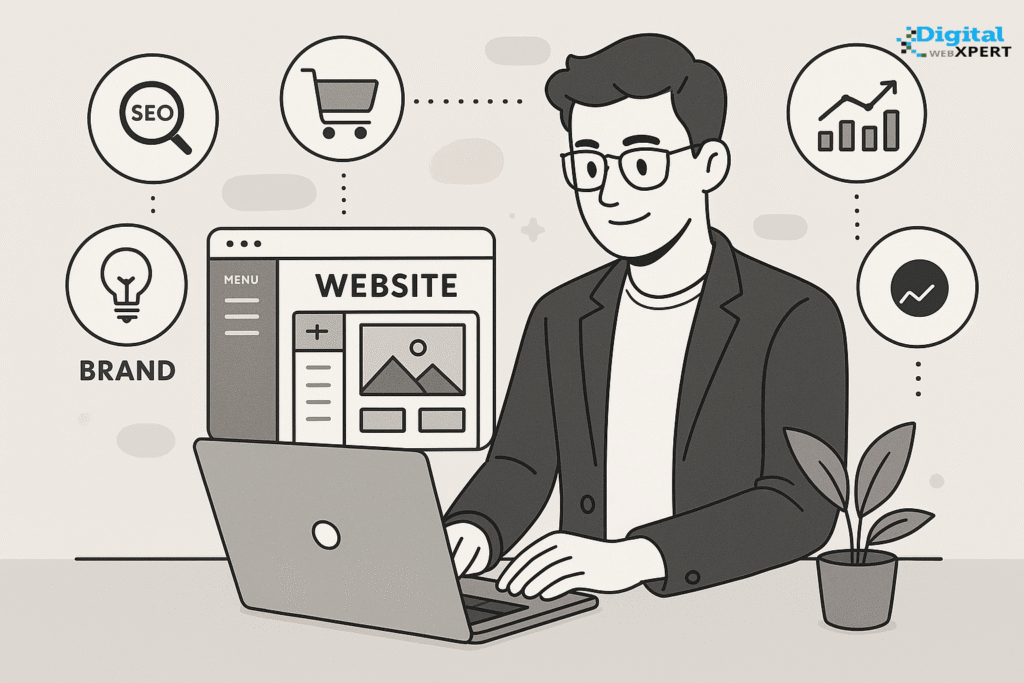If you’re asking yourself, “How can I create a website for my business?”, you’re not alone. In 2025, having a professional website is no longer optional—it’s a necessity for credibility, visibility, and growth. Whether you run a local shop, a freelance service, or an eCommerce business, a well-designed website can help you attract customers, establish trust, and boost sales.
In this guide, we’ll walk you through how to create a website for your business—step-by-step, even if you’re a complete beginner.
✅ Step 1: Define Your Website Goals
Before building anything, ask:
-
What is the purpose of your site?
-
Do you want to generate leads, sell products, or showcase your services?
-
Who is your target audience?
For example, a bakery might want a simple, elegant website with an image gallery and contact form. On the other hand, an online store will need product pages, shopping carts, and payment gateways.
✅ Step 2: Choose a Domain Name & Hosting Provider
Your domain name is your digital address. Keep it:
-
Short and memorable
-
Related to your brand
-
Ideally ending in
.com
Hosting Providers to consider in 2025:
-
Hostinger (affordable)
-
Bluehost (great for beginners)
-
SiteGround (fast & secure)
Most of them offer 1-click installations for website builders and WordPress.
✅ Step 3: Pick a Website Platform
If you’re wondering how can I create a website for my business without coding, website builders make it easy:
🛠️ Popular Platforms:
-
WordPress (recommended for flexibility)
-
Wix (drag-and-drop builder)
-
Shopify (for eCommerce)
-
Squarespace (stylish templates)
Each of these allows you to build a website for small business with no technical skills.
✅ Step 4: Choose a Template or Theme
Your template should reflect your brand and make your content easy to navigate.
For example:
-
Restaurant website → use a food-focused theme with gallery & menu support
-
Coaching business → go for a clean layout with testimonials and contact form
-
Freelancer website → portfolio-style theme with service highlights
Use themes that are:
-
SEO-friendly
-
Fast-loading
✅ Step 5: Add Essential Pages
Every business website should have these core pages:
-
Home – Your brand intro, CTA
-
About Us – Who you are and why you’re different
-
Services/Products – What you offer
-
Contact Page – Phone, email, form, address
-
Testimonials or Reviews – Build trust
-
Blog (optional but great for SEO)
Ensure all pages are easy to navigate from the main menu.
✅ Step 6: Add Functionality (Plugins or Apps)
Depending on your platform, install tools to enhance your website’s power:
💡 Examples:
-
SEO plugin (Rank Math, Yoast)
-
Contact Forms (WPForms, Typeform)
-
Live Chat (Tawk.to, LiveChat)
-
Analytics (Google Analytics 4)
-
Backup & Security (UpdraftPlus, Wordfence)
These tools help monitor, protect, and optimize your site.
✅ Step 7: Optimize for SEO
You want your website to rank when people search “web design in Kolkata” or “best cake shop near me,” right?
Here’s what to do:
-
Use your focus keyword (“how can I create a website for my business”) naturally in your content
-
Add meta titles & descriptions on each page
-
Optimize image alt tags
-
Submit your site to Google Search Console
-
Add a sitemap
Bonus: Write regular blog posts with keywords your customers search for.
✅ Step 8: Test Before Launch
Preview your site on:
-
Mobile
-
Desktop
-
Tablet
Check:
-
Page speed using Google PageSpeed Insights
-
Broken links
-
Spelling/grammar
Ask friends or family to test the site before going live.
✅ Step 9: Publish & Promote
Hit publish and then:
-
Share on social media
-
Add your website to your Google Business Profile
-
Include the link in your email signature and business cards
-
Consider running small Google Ads or Facebook campaigns
✅ Step 10: Keep It Updated
Your website isn’t a one-time project. Regular updates build SEO and trust. Here’s how:
-
Post a blog once a month
-
Refresh content or services
-
Add testimonials and new photos
-
Update business hours and contact info
✨ Final Thoughts
If you’ve ever wondered, “How can I create a website for my business?”, now you know—it’s easier than ever in 2025. With tools like WordPress and Wix, even small businesses with tight budgets can launch a professional site within hours.
By following this step-by-step guide, you’ll not only build a website for your business, but also set yourself up for long-term success, visibility, and credibility.
Need help building your website? Contact Digital WebXpert—we offer affordable, mobile-first design tailored for small businesses.